If you were interested to replace new template or want to redesign your template, It is best to backup your template before you changing any code. this step was as prevented to reduce the fatal risk if the mistake happening in redesign or changing your template. For you that did not yet know how to backup your template, please followed steps below :
1. Login to blogger with your ID
2. After entering the dasboard page , click Design. Please refer the picture :
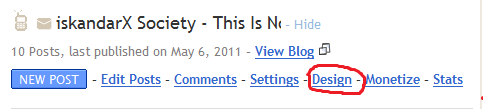
3. Then click edit HTML tab. Please refer the picture :
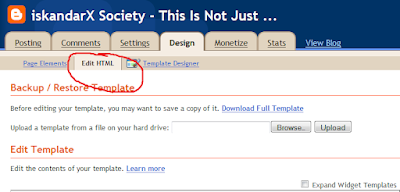
4. Click the Download full template link. Please refer the picture :
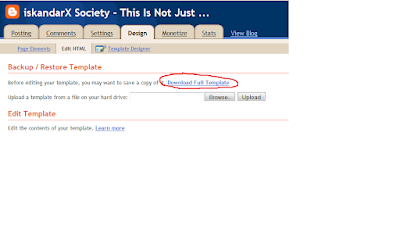
5. After you click Download full template link, then will emerge new window just to download. Click the Save button. Refer the picture :
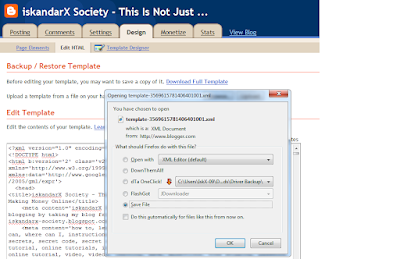
6. You could choose this data would in kept where and with what file name what, Afterwards ended with click of the Save button. Please Refer the picture :
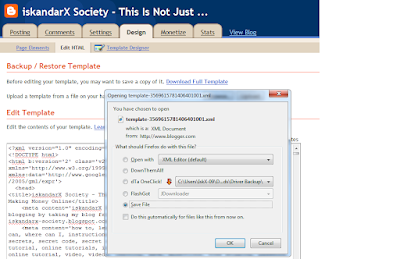
7. Finish.
Now you had back up the template, if next time you needed him, you could use this came back. But must be known, backing up the template like steps above could not back up the data inside widget. How to back up the data widget? This would in discussed in next post.
See you at my next post.
1. Login to blogger with your ID
2. After entering the dasboard page , click Design. Please refer the picture :
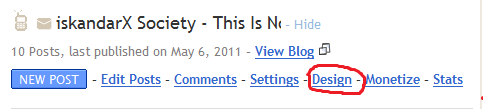
3. Then click edit HTML tab. Please refer the picture :
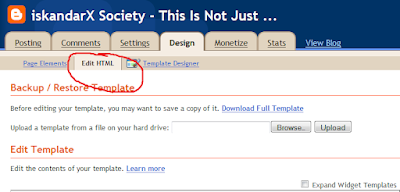
4. Click the Download full template link. Please refer the picture :
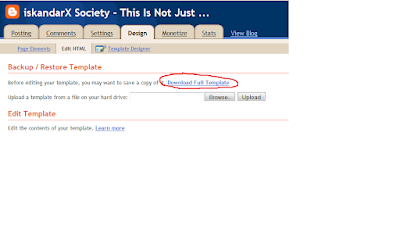
5. After you click Download full template link, then will emerge new window just to download. Click the Save button. Refer the picture :
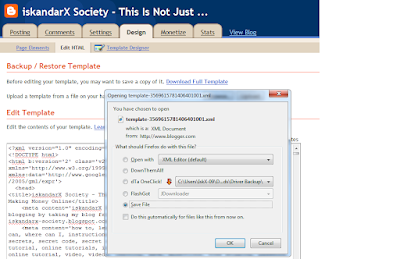
6. You could choose this data would in kept where and with what file name what, Afterwards ended with click of the Save button. Please Refer the picture :
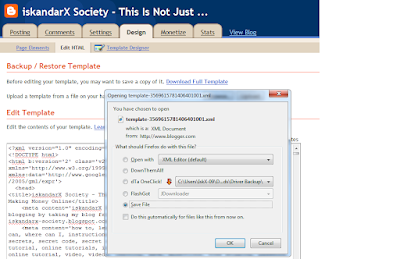
7. Finish.
Now you had back up the template, if next time you needed him, you could use this came back. But must be known, backing up the template like steps above could not back up the data inside widget. How to back up the data widget? This would in discussed in next post.
See you at my next post.
Comments
Post a Comment
Follow My Twitter http://twitter.com/iskandarX @iskandarX
Follow My Facebook http://facebook.ocm/iskandarX
Follow My Blog http://feeds.feedburner.com/IskandarxSociety-MakeMoneyOnlineIskandarxStylo
Follow Me on Google ++ https://plus.google.com/u/0/102871867053782912924
Jika Artikel ini Memuaskan Hati Anda, Sila Tulis Review Untuk Kami di: http://www.alexa.com/write/review/iskandarx.com.my
Please Use Proper Words To Comment. Do not put your site or any url link inside comment box please or I will remove the comment.